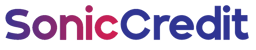Earlier we used to click pictures occasionally and in a planned way to capture our precious moments, or we used to go to studios in order to click pictures. But with the advent of technology, everything has become more easily accessible with just a click. And today when we click pictures we mostly prefer candid pictures and we can’t deny that candid pictures come out to be the best ones. Along with the candid moments we also capture some blooper in our background and, mostly our pictures get wasted up. But today we are going to tell you about an amazing tool Clipdrop, which will help you create an ideal perfect image for yourself.
An Overview of Clipdrop
Clipdrop is an amazing AI-powered tool that helps users create stunning pictures and videos in seconds. The tool has been specially designed to remove all the unwanted objects and persons from your picture’s background. Not only this it will also detect any kind of text in your picture and remove it thereby making your picture appear even more classy by improving its quality. If you are also seeking to use this platform then you have to simply visit its official website at ClipDrop co or download the application and use it on any device of your preference.
Features of Clipdrop
Using Clipdrop comes with an array of impressive features that help users unleash their creative potential. We have discussed some of the platform’s outstanding features which will help you use it even more effectively.
- Provides Seamless Integration: When you use this platform to edit any photos or video, you get an option to sync your work. The website will provide you with seamless sync with other platforms like Adobe Photoshop etc.
- Mobile App: The website also provides its audience with an application. They have an application both for Android and iOS.
- Cutting-Edge AI Tools: The platform uses the advantages of AI to detect objects, persons, and any other boppers in the image. And after its detection, it effectively removes it and enhances your picture quality.
Working of Clipdrop
Clipdrop works effectively by using Artificial Intelligence in order to understand the needs of the pictures and to text the objects. Then the platform uses this detected information in order to remove backgrounds, objects, and people from your images. After this detection and removal, the website will upscale your images enhance their quality, and make it more appealing for the users and the viewers.
Steps to Use Clipdrop
Clipdrop has been made with the use of a user-friendly interface which makes this platform easily accessible and navigable. Yet er have enlisted a few steps here following which you can use this platform effectively.
- The foremost step is to open any of your desired “Browser” and utilize it to visit the official website i.e., Clipdrop co
- Once you land on the homepage you will encounter the Sigin and Signup option in the top right corner.
- Tap on that option and log in to your account, after logging in upload the picture in the input box for the detection process to begin.
- Once the detection is completed you will be provided with multiple editing options.
- Select any option that you want to implement on your picture and proceed ahead.
- Once selected and filled in all the fields, your picture or video will be automatically edited as per your choice.
Tools Provided by Clipdrop
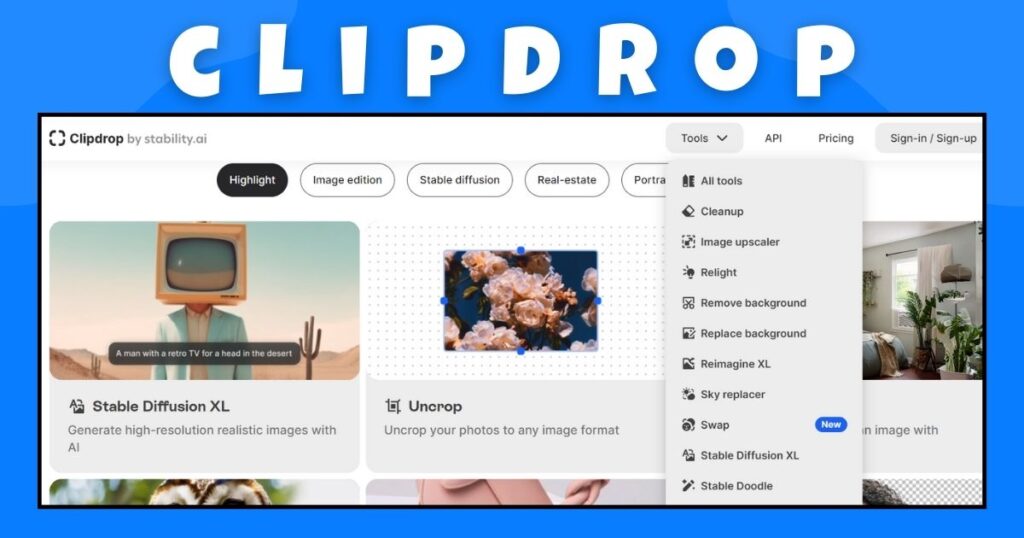
The variety of tools provided by Clipdrop has made it a no. 1 choice among the audience for editing pictures and videos. We have mentioned some of the top tols offered by this platform.
- Person Removal: Clipdrop co has been specifically designed to remove a person from any video or picture. This tool proves to be very useful for creating a video which will make it more private and also will react to the other’s privacy.
- Object Removal: The tool will help you in removing unwanted objects from your videos and pictures. Through the use of this tool, you can also remove a person from the pictures and make them more pleasing and elegant.
- Background Removal: With the background removal tool you can create a background-free image or an image with a transparent background. This tool proves to be highly useful in creating collages, and adding text or graphics to the videos or photos.
- Relighting: The Clipdrop relighting tool relights the photos and videos, thereby improving their quality, composition, and mood. With the help of this tool, you can make your pictures look professional.
- Cleanup: The clean-up tool removes the noise and artifacts from your videos making it clean. The tool is useful for making videos and images look more polished in appearance.
- Upscaling: With the Upscaling tool you can enhance your images and make them look more polished, sharper, and detailed in appearance.
Advantages of Clipdrop
When you use Clipdrop to make your picture look more pleasing and professional in appearance, at the same time you also unleash some of the advantages of this platform which we have mentioned here.
- The tools of this platform can detect the main subject from the picture and will remove them with accuracy thereby adding some incredible background of your choice.
- It helps in relighting images with beautiful effects and upscales the images by 2x or 4x in seconds.
- Will help you generate realistic images with the help of Artificial Intelligence powered tools.
Disadvantages of Clipdrop
While trying to access Clipdrop may also have to witness some disadvantages. We have listed some of them here for our user’s awareness.
- At times you may require premium and subscription plans in order to access some features of this platform.
- The platform might fail to preserve some original details and colors of the pictures or videos.
- It might create some issues while working on low-quality images.
Conclusion
Overall we can conclude that Clipdrop is a fantastic and strong AI-powered tool that can help its users in creating images as desired by their users. The platform provides various tools by which you can edit your photos and videos just in seconds. Furthermore, the website and its tools are easy to use with effective and realistic creations. So try this evolving tool to give your images a tint of beauty and pleasing essence to the viewer’s eyes.